What's new with Product Update?
Of course, there were bug fixes, but Norton highlights that the major new feature is that Norton is now compatible with most recent Microsoft OS, Windows 10. That's it? Yes... Oh and they did "little" improvements with UI...
This is the fixed bug list:
- Norton AntiSpam stops filtering spam emails from Outlook
- Norton fails to activate with error codes (-6) & (-1010)
- False positive detections "Suspicious.Cloud.x" after updating Norton
- Norton Identity Safe fails to auto fill websites with multiple logins
Unless you have Norton v22 installed, you can download the setup directly from Norton websites, otherwise the Live Update will install this update.
Visit Norton download center
or...
90 days trial (22.5)
Norton Security
60 days trial (22.0)
Norton Security
Norton Security & Backup
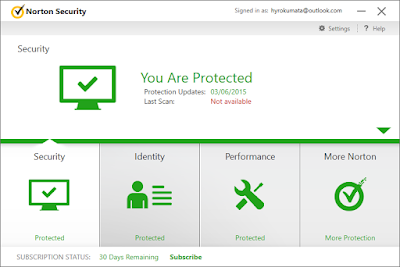
How to reset my trial?
READ CAREFULLY AND FOLLOW ALL STEPS.
There is no working Trial Resets for Norton Security or Security with Bakcup at the moment. However there is a trick, which might be very complex.
- Go to Norton main page, Settings and disable Norton Tamper Protection (15 minutes are enough)
- Go to Task Manager (right click on taskbar or search it on start menu) and end all Norton processes
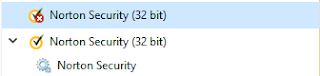
Let's consider that your trial subscription is ending...
Download the following file.
It is a RAR file containing two folders, 00000A3E and 00000AF1. Inside of each, there are two DAT files. Copy both folders.
Now, browse to this directory C:\ProgramData\Norton\00000082\00000226\ and replace the exiting folders by right-click Paste. Administrator rights are required. Close Windows Explorer and open Norton. All the data was reset,you will have to create a new Account ID to activate a new 30 day subscription. If you try to use the previous account, it will fail.
Now you might be wondering if you have to do this process everytime the trial is ending. Not necessarily, check below
Pro tip
The both DAT files contain important information, such your subscription details and account credentials.
If you want to avoid to have to create a new account everytime you reset trial, you can do the following. Make sure Tamper protection is disabled and Norton is not running. Also, make sure you have currently a long period of subscription, maybe more than 25 days.
Browse to C:\ProgramData\Norton\00000082\00000226\ and copy both folders there: 00000A3E and 00000AF1.Go to Desktop or any other folder (not in ProgramData root) and paste both folders. Zip it or RAR and save it as a backup. The idea is to save your current subscription status, and to do so, you just have to save the DAT files. When your current subscription is ending, you just have to replace the folders in C:\ProgramData\Norton\00000082\00000226\ by the backup you did.
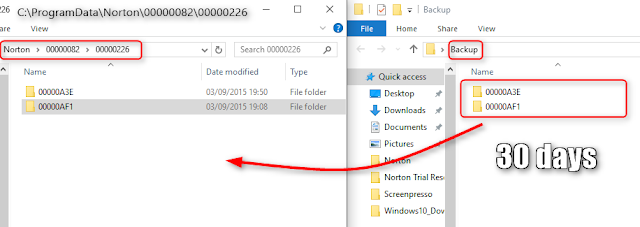
Note: This tip worked for me, if it didn't for you, leave a comment.

